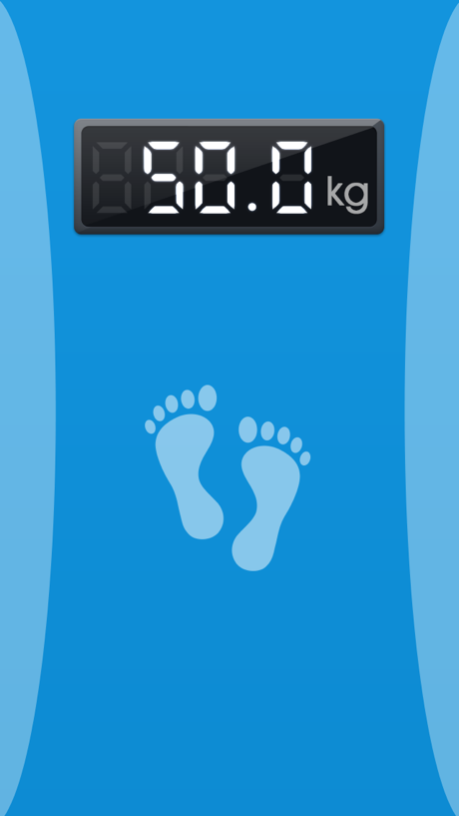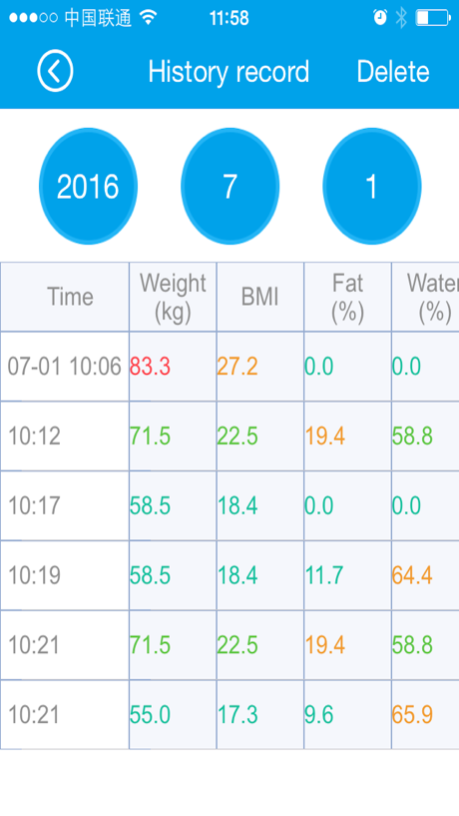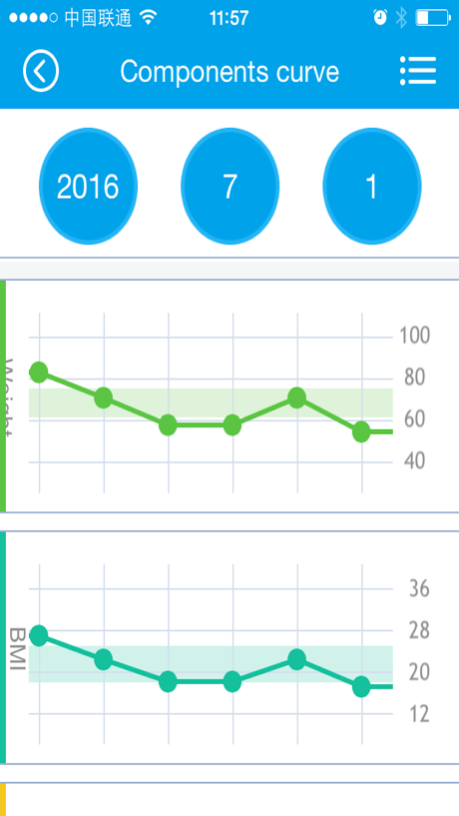Astrum smart scale 1.0.1
Free Version
Publisher Description
Monitor your health with Astrum's Smart Scale application! This program has been designed to work with Astrum's WS150 Bluetooth scale, and enables its users to keep daily track on different body factors including weight, BMI, fat, muscle, bone or water percentage.
All you have to do is to use the scale on a daily basis, and the application will provide a wide array of well-organized data and graphics to show the evolution of your body composition over time.
Keeping one's body fit and healthy has been a major concern worldwide, but has never been that easy!
French:
Prenez soin de votre corps et de votre santé avec l'application Astrum Smart Scale. Lorsque ce programme est utilisé avec la balance Bluetooth Astrum WS150, il permet à ses utilisateurs de garder une vue journalière sur divers indicateurs de santé, tels que le poids, BMI, pourcentage de graisse, eau, muscle ou ossature. Il suffit que l'utilisateur se pèse quotidiennement pour que l'application génère divers indicateurs et graphiques montrant l'évolution de divers facteurs de santé jour après jour. Pour résumer, garder un esprit sain dans un corps sain n'a jamais été aussi facile!
Jul 12, 2016
Version 1.0.1
This app has been updated by Apple to display the Apple Watch app icon.
1. APP optimization
About Astrum smart scale
Astrum smart scale is a free app for iOS published in the Health & Nutrition list of apps, part of Home & Hobby.
The company that develops Astrum smart scale is Astrum Industries Limited. The latest version released by its developer is 1.0.1. This app was rated by 2 users of our site and has an average rating of 2.5.
To install Astrum smart scale on your iOS device, just click the green Continue To App button above to start the installation process. The app is listed on our website since 2016-07-12 and was downloaded 189 times. We have already checked if the download link is safe, however for your own protection we recommend that you scan the downloaded app with your antivirus. Your antivirus may detect the Astrum smart scale as malware if the download link is broken.
How to install Astrum smart scale on your iOS device:
- Click on the Continue To App button on our website. This will redirect you to the App Store.
- Once the Astrum smart scale is shown in the iTunes listing of your iOS device, you can start its download and installation. Tap on the GET button to the right of the app to start downloading it.
- If you are not logged-in the iOS appstore app, you'll be prompted for your your Apple ID and/or password.
- After Astrum smart scale is downloaded, you'll see an INSTALL button to the right. Tap on it to start the actual installation of the iOS app.
- Once installation is finished you can tap on the OPEN button to start it. Its icon will also be added to your device home screen.